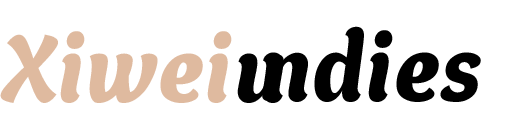Navigating the world of custom underwear design is a bit like weaving a tapestry: every thread of communication needs to be perfectly in place.
To streamline communication effectively in custom underwear projects, set up a centralized platform, define clear roles, and schedule regular check-ins. This strategy reduces misunderstandings, speeds up decision-making, and keeps projects on track for timely completion.
I remember when I first started in the custom design world, the chaos of emails and mixed messages was overwhelming. Setting up a centralized hub changed everything. By giving everyone a dedicated space to share updates and feedback, confusion dwindled. Also, defining roles meant no more guessing about who was handling what; it was liberating.
These foundational steps opened up new possibilities. With technology at our fingertips and potential pitfalls to sidestep, I've learned that leveraging visual tools like mood boards can transform ideas into tangible designs with ease. And establishing a feedback loop ensures that each stage has its moment of approval, saving us from time-consuming revisions later. Through transparent communication, where everyone stays informed, we not only avoid costly missteps but also ensure our creations reach the finish line right on time.
Centralized platforms improve project communication.True
Centralized platforms consolidate information, reducing miscommunication and delays.
Regular check-ins slow down project timelines.False
Regular check-ins enhance clarity and alignment, thus speeding up project timelines.
Why Should You Consider a Centralized Communication Platform?
Ever felt like you're drowning in a sea of emails and missed messages?
Centralized communication platforms bring all your messaging tools into one place, making it easier to access information, collaborate with colleagues, and make informed decisions. They cut down on email clutter and ensure everyone stays updated with the latest news.

I remember when my team used to juggle between a dozen different apps just to keep up with projects. It was a mess! We'd have one tool for chatting, another for video calls, and yet another for sharing files. It felt like we spent more time switching between apps than actually getting work done.
Improved Collaboration and Efficiency
Centralized communication platforms changed everything for us. They seamlessly integrate chat, video conferencing, and file sharing1 into one system. Imagine starting a quick video call with your colleague right from your chat window—no more awkward app switches or lost meeting links.
| Benefit | Description |
|---|---|
| Enhanced Access | All files and messages are stored in one location. |
| Real-time Updates | Immediate notifications for any changes or updates. |
| Simplified Workflow | Consolidated tools reduce the need for multiple logins. |
Better Decision-Making
With everything centralized, decision-making became a breeze. Gone were the days of sifting through scattered emails or searching for that one report hidden somewhere. The platform offers data consistency2, ensuring we're all on the same page—literally.
- Data Consistency: Everyone views the same information, reducing errors.
- Timely Insights: Quick access to analytics aids prompt decision-making.
- Unified View: A single platform offers a holistic view of ongoing projects and discussions.
Reduced Email Overload
Oh, the relief of not waking up to hundreds of unread emails! Centralized platforms seriously cut down on my email overload. Instant messaging and collaborative spaces mean I can have dynamic conversations without drowning in endless email chains3.
- Faster Response Times: Immediate interactions over chat instead of waiting for email replies.
- Organized Conversations: Topic-specific channels focus discussions and keep them searchable.
- Increased Productivity: Less time sorting through emails means more time on productive tasks.
Implementing a centralized platform was a game-changer for our team's communication flow, boosting our productivity and making work life a whole lot smoother. If you're tired of chaotic communication, this might just be what you need to transform your workday.
Centralized platforms reduce the need for multiple logins.True
Consolidated tools streamline access, minimizing separate login requirements.
Centralized communication platforms increase email usage.False
They reduce email reliance by offering instant messaging and collaborative spaces.
How Do Visual Tools Enhance Understanding in Design Projects?
Ever felt like you're speaking a different language than your design team? Visual tools might be the translator you need. By turning complex ideas into something tangible, they not only boost creativity but also make sure everyone's on the same page. Let's dive into how these tools can transform your workflow.
Visual tools like mood boards, 3D models, and sketches are essential for clear communication in design projects. They help translate abstract ideas into tangible concepts, allowing teams and clients to understand and give feedback easily.

The Power of Visualization in Design
When I first started incorporating visual tools into my design projects, it was like switching from a blurry to a high-definition lens. Tools like mood boards4 and 3D prototypes turned my abstract ideas into something everyone could see and get excited about.
| Tool | Purpose | Benefit |
|---|---|---|
| Mood Boards | Inspiration and Theme Setting | Aligns team vision |
| Sketches | Concept Development | Quick idea iteration |
| 3D Models | Realistic Representation | Enhances client understanding |
Using these tools, I've noticed how they simplify even the most complex data, allowing everyone involved to grasp intricate details without getting lost in technical jargon. Imagine putting together a mood board that perfectly captures the vibe you're aiming for—suddenly, everyone from your team to your client can see the project with your eyes.
Enhancing Collaboration and Communication
In our increasingly remote world, I can't stress enough how visual tools have become a lifeline for keeping my team connected. Through platforms like digital whiteboards5, we can brainstorm ideas as if we were all huddled around a desk together.
These tools foster unity and cooperation, ensuring that each person feels like their voice is heard. A digital whiteboard6 is not just a place for notes; it's where our team's creativity flourishes as we map out ideas collectively.
Real-world Applications of Visual Tools
When it comes to reducing errors in my projects, visual tools are my secret weapon. By previewing designs with 3D models before production, I've caught countless potential issues early on. This not only saves time but also slashes costs tied to those dreaded last-minute changes.
Visual presentations also play a crucial role when pitching ideas to clients. They provide a vivid picture of what the final product will look like, often leading to quicker decisions and happier clients. With visual aids integrated into my workflow, every stakeholder gains a clear understanding of the project's vision and goals.
Integrating these tools isn't just about improving processes; it's about transforming interactions and making every step of the project as smooth as possible.
Mood boards help align the team's vision in design projects.True
Mood boards visually convey themes, ensuring all team members share a common understanding.
3D models increase errors in design projects.False
3D models help identify and correct potential issues early, reducing errors.
How Do Feedback Loops Influence Project Success?
Ever felt the thrill of a project clicking into place, like the last puzzle piece finally fitting?
Feedback loops enable continuous improvement by offering regular insights and adjustments throughout a project's lifecycle. They allow for timely corrections, enhance communication, and ensure alignment between project goals and outcomes, significantly boosting success rates.

Understanding Feedback Loops
Think of feedback loops as the unsung heroes of project management. They're like those moments when someone points out you've missed a button on your shirt before a big meeting—saving you from embarrassment. Essentially, feedback loops are about keeping that vital conversation going among team members, ensuring everyone stays on the same page. This cyclical process turns outputs from one stage into inputs for another, allowing for continuous evaluation.
- Positive Feedback Loop: It's like getting a thumbs-up from your team, reinforcing actions that are working and pushing the project in the right direction.
- Negative Feedback Loop: More like a helpful nudge when you're veering off course, allowing you to identify and address issues before they spiral out of control.
Implementation in Projects
Incorporating feedback loops can feel like setting up a series of checkpoints along your project journey. Here's how you might do it:
| Project Stage | Feedback Mechanism |
|---|---|
| Planning | Initial stakeholder feedback7 meetings |
| Execution | Regular team check-ins and updates |
| Monitoring | Performance reviews and mid-project evaluations |
| Closure | Post-project debriefs and lessons learned |
Benefits of Feedback Loops
- Timely Corrections: Imagine catching a typo in your email before hitting send—feedback loops offer similar early issue detection for your projects.
- Enhanced Communication: They're like open mic nights for your team, encouraging open dialogue and transparency.
- Goal Alignment: Ensures the final project deliverables meet what stakeholders envisioned.
Structured feedback loops foster continuous improvement8, making sure teams aren't just throwing darts in the dark. For example, Agile methodologies thrive on these loops through iterative sprints and retrospectives.
Real-World Applications
In software development, feedback loops are the backbone of Agile practices. I once worked on a software project where our team held regular sprint reviews and retrospectives. This wasn't just about checking boxes; it was our chance to assess progress, adapt strategies, and celebrate little wins along the way. This iterative approach didn't just boost our efficiency—it ensured our final product truly resonated with what users needed.
Example:
Imagine a company developing custom underwear—now there's a project with unique challenges! Setting up feedback mechanisms9 at each stage—design, prototyping, production—ensures quality standards and customer requirements are met. This structured feedback can drastically cut down on errors and elevate the quality of the final product.
By delving into these examples and insights, it's clear feedback loops aren't just fancy jargon but practical tools essential for achieving project success. By leveraging these mechanisms effectively, projects can minimize risks and maximize outcomes.
Positive feedback loops reinforce successful actions.True
Positive feedback loops amplify changes, enhancing project direction.
Feedback loops are irrelevant in Agile methodologies.False
Agile thrives on feedback loops through iterative sprints and reviews.
How Can Defining Roles Prevent Miscommunication?
Ever felt like you’re playing a game of broken telephone at work? Defining roles might just be the secret sauce you need to clear up that confusion and keep everything running smoothly.
Defining roles in a team prevents miscommunication by ensuring everyone knows their responsibilities, reducing task overlap, and fostering accountability. This clarity improves coordination, boosts efficiency, and leads to smoother project execution.

The Importance of Role Clarity
I remember the first time I joined a new team; it was like stepping into a whirlwind of chaos. No one knew who was supposed to do what, and it felt like we were running in circles. That's when I learned the magic of clearly defined roles. When each person understands their responsibilities, like being in charge of material selection10, it’s easier to focus and hold oneself accountable.
Accountability and Responsibility
Clear roles help everyone understand what they need to do and avoid stepping on each other’s toes. I’ve seen projects where overlaps in tasks caused massive delays because people kept redoing each other's work. But once we figured out who was responsible for what, our team could meet deadlines more efficiently and with fewer errors.
Effective Use of Tools
Visual tools can be lifesavers in preventing miscommunication. Imagine trying to explain a design concept without a mood board or 3D prototype—like trying to describe a rainbow without colors! Here's an example of how we could outline our roles:
| Role | Responsibility |
|---|---|
| Designer | Create design prototypes |
| Material Specialist | Select appropriate fabrics |
| Project Manager | Ensure timeline adherence |
Regular Communication Check-Ins
Regular check-ins became our go-to strategy for staying organized. These meetings allowed us to voice concerns and make sure we were all on the same page. Incorporating feedback loops11 ensured that every step was aligned with our goals, minimizing the need for revisions later.
Transparency and Accessibility
Having a centralized platform for sharing updates was another game-changer. When everyone has access to real-time information, it cuts down on confusion and keeps the project moving forward smoothly. I've found that when communication is transparent, it not only helps prevent miscommunication but also boosts team morale by making sure everyone feels informed and involved.
Role clarity reduces task overlaps in teams.True
Clear roles ensure individuals focus on their duties, minimizing task overlap.
Regular check-ins increase project miscommunication.False
Regular check-ins help align team members and reduce miscommunication.
Conclusion
Streamline communication in custom underwear projects by using centralized platforms, defining roles, scheduling regular check-ins, leveraging visual tools, and implementing feedback loops for efficient collaboration.
Learn how integrated collaboration tools enhance teamwork and streamline workflows, making communication more effective. ↩
Discover how centralized platforms facilitate better decision-making through real-time data access and unified information channels. ↩
Explore methods by which centralized systems reduce reliance on emails, improving response times and information organization. ↩
Explore this link to understand how mood boards can align team vision by providing a cohesive theme for design projects. ↩
Learn about digital whiteboards to enhance remote collaboration by enabling real-time brainstorming and idea mapping. ↩
Discover how digital whiteboards capture creative inputs from all team members, fostering unity and cooperation. ↩
Effective stakeholder feedback ensures that project planning aligns with expectations, minimizing future discrepancies. ↩
Exploring continuous improvement strategies aids in developing resilient projects that adapt to changing needs. ↩
Implementing feedback loops can significantly enhance product quality by addressing issues promptly. ↩
Learn how assigning specific roles for material selection can streamline processes and ensure accountability. ↩
Explore how feedback loops enhance communication and minimize project revisions. ↩